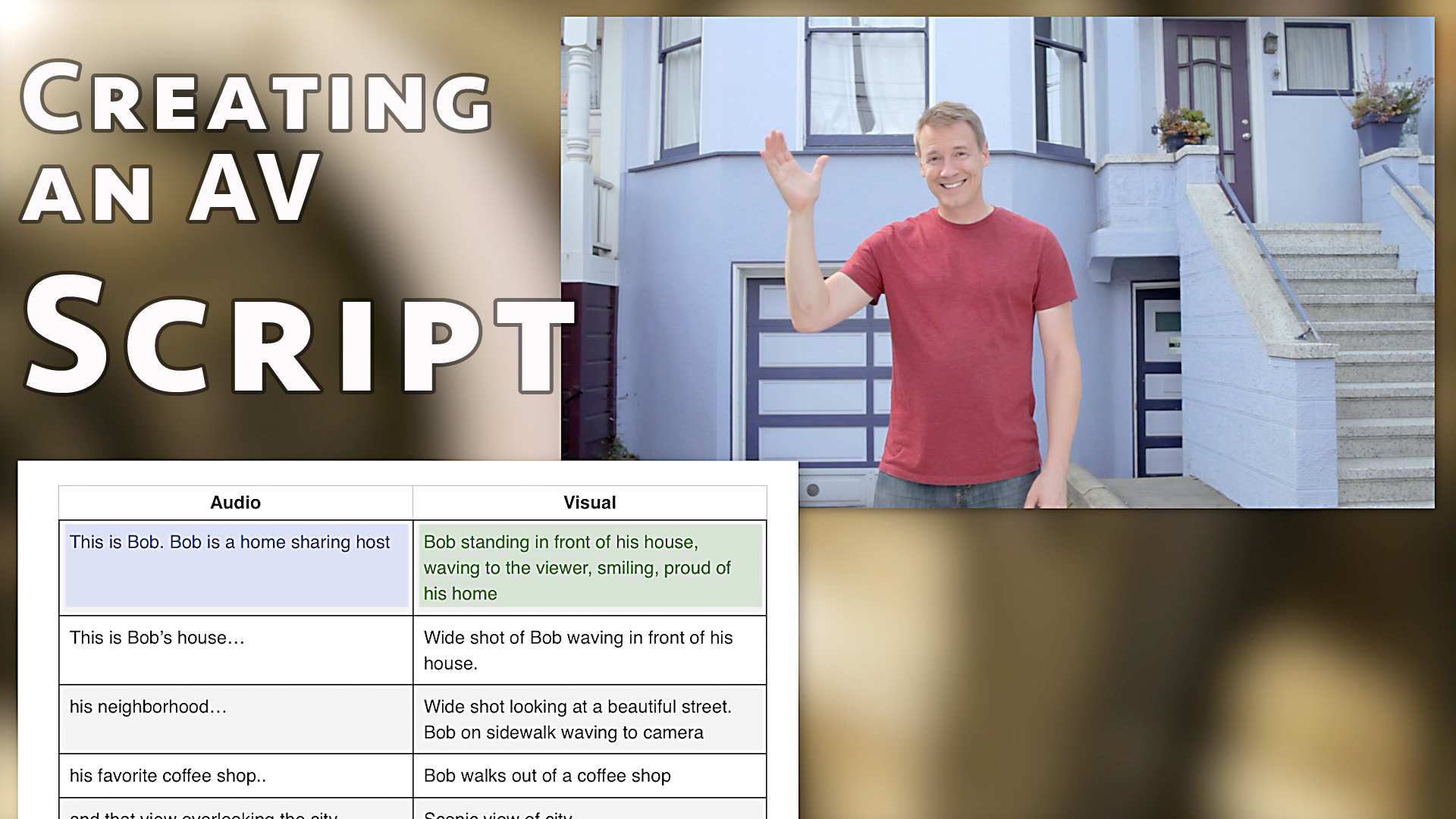When the Standard Script Format Just Doesn’t Cut It
We’re all familiar with the standard script format: 12-point courier font, wide margins for dialogue, approximately 55 lines per page. It’s a unique format that serves a purpose, one page equals roughly one minute of screen time.
The Standard script format.
That’s important because time does equal money in this business. You need to know the length of your script to budget it out and fit it into a certain time slot. But for certain projects, like demo or explainer videos, which use a voice over vs character dialogue, the standard script format really isn’t that useful.
Sure we need to be mindful of the length but the real issue is we’re juxtaposing certain narration with specific visuals in order to convey an idea and concept at that moment in the video. A script with just the narration wouldn’t be very useful in conveying what the finished project would be. It’s almost as if you need to combine the script with a shot list for this type of project. And that’s what an A/V script is.
A/V stands for Audio/Visual and is a simple two-column script. Audio is what you hear, the narration, and visuals are the shots on screen you see with it. Each row is a shot and I find it helpful to make those rows as zoomed in as possible.
An A/V two-column script, used for the demo video we created for Hostfully.com.
Now sometimes you may have a quick edit of multiple shots. No need to describe each one. Just describe that series of shots
Video is a visual medium and what’s great about this format is it helps convey as clearly as possible via text what you intend to create visually, to the client as well as your team.
When a script is greenlit, you want it to be clear what everyone is saying yes to, a script that conveys the final product as best as possible.
Once it’s greenlit, I convert it into an A/V shooting script. I make the doc landscape, add additional columns and break out the visuals in more detail. This helps me coordinate production of those assets with whoever is creating them.
A/V shooting script with additional asset columns.
Music & Audio
Mechanice.wav
by eardeer
Creative Sound designs and Soundscapes made of my own Samples.
Sounds were manipulated and combined in very different ways.
https://www.freesound.org/people/eardeer/sounds/381424/
Links
Explainer video example from
TD Post & Animation
www.postandanimation.com
Demo Video
Hostfully.com
**New Episodes Every Week**
Like, Favorite and SHARE today's episode!
https://youtu.be/8-mpNfkeaUs
Subscribe for more Pull My Focus!
http://www.youtube.com/subscription_center?add_user=UCiTX7y2VzHi4yyQg-_EUTuA
Pull My Focus
http://bit.ly/pullmyfocus
Facebook
https://www.facebook.com/pullmyfocus
Twitter
https://twitter.com/pullmyfocus
Manu Smith
http://twitter.com/spuds
Frank Dellario
http://twitter.com/illbixby