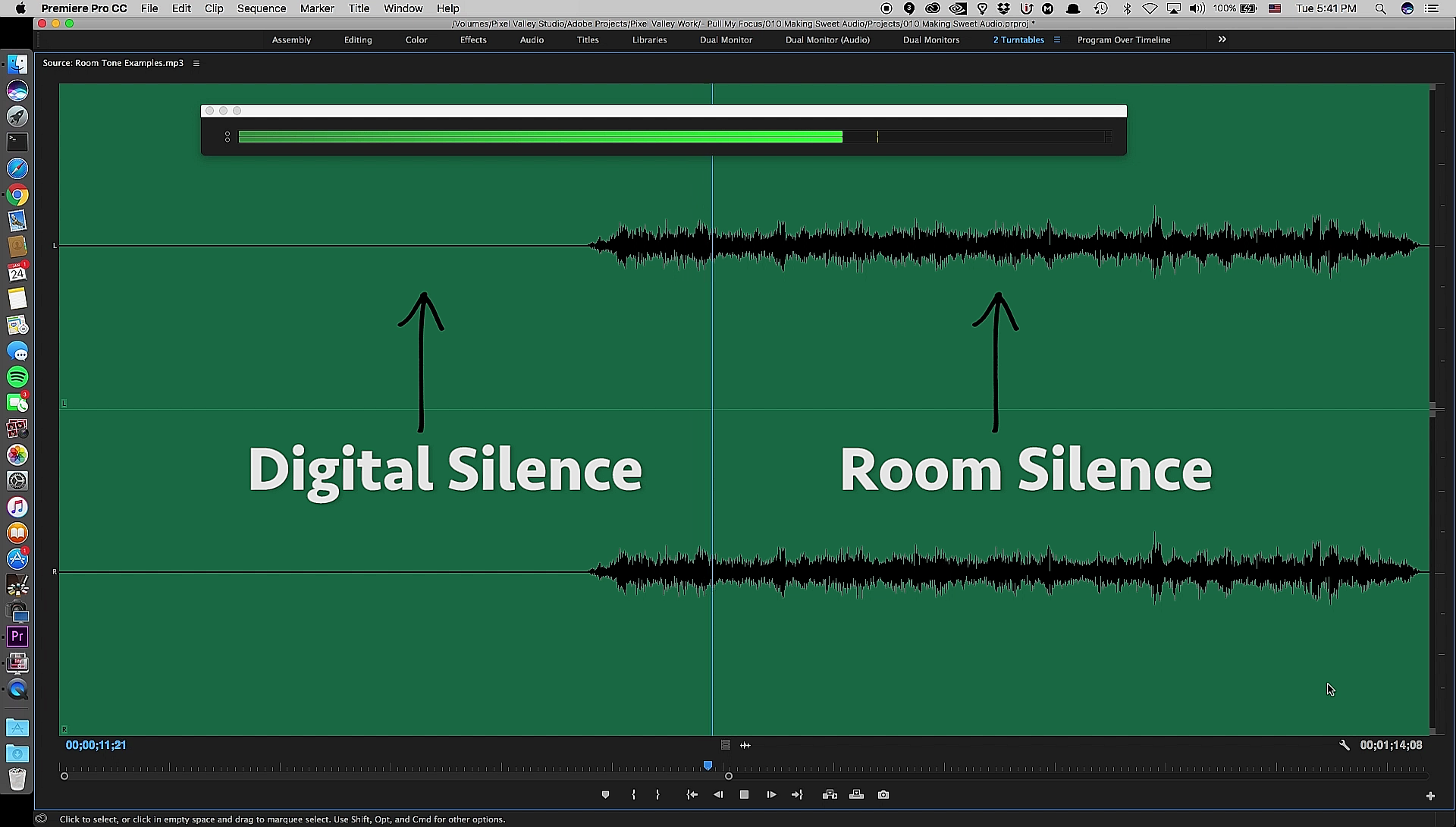Right from the start, audio for your production rarely comes in sounding perfect. You'll probably have to do some post production to get the best sound. Even still, let's make sure the audio is the best it can be before it goes to post. Don't leave it until post production.
I usually an external recorder and a hidden lapel mic. Alternatively, if I had a sound assistant, we could have used a boom pole and a shotgun microphone. The point is to get the mic as close to the talent as possible. This is why I like to avoid using the built in mic on the camera, which is what you heard in the last part of the video. If I have no choice and have to use a camera mounted mic, I'd probably reach for my camera mounted shotgun mic, which still sounds much better than the built in. Built in mics are for reference sound.
Also, while I'm shooting, I will usually get from 30 seconds to 1 minute of what's called "room tone" by just hitting record and remaining silent. This gives me a recording of the environment that I can use in post in case I need it. Silence isn't usually that silent, so using room tone in silent moments avoids unnatural DEAD silent moments.
Now to post production. After I pull all the audio from the recorder and sync it to the video, I'm ready to work.
One thing I make a point to do is to separate my audio and give them their own tracks on the timeline. If I had two mics recording two actors, each of them will get their own audio track. This allows me to do some global, track based effects. I will do the same to any music track as well as sound effects and incidentals.
Something to keep in mind is the fact that you will have absolutely no control over what speakers your listener will use when they watch your video. Therefore, the ones you use are critical to getting as clean and balanced a sound as possible. I use a pair of monitor speakers which have an even, flat response to do my editing. They are engineered to keep from boosting bass or inflating highs and such. I usually avoid mixing audio on my laptop speakers, BUT I will definitely listen to my final mix on a laptop, so that I know everything I want to be heard, gets heard.
Regarding mixing with headphones, the same should apply. I recommend over the ear type, open air monitor style headphones. I'm lucky enough to have an entire room to edit audio, so I don't usually mix with headphones, but I know not everyone has that luxury. So spend some money and get great cans.
Now, let's talk audio effects. Your basic audio effects should be:
Volume / Compression
Pan
Equalization
These are pretty straightforward. But here are some quick notes:
Volume / Compression
I pair these together because I am usually adding some level of compression to tracks as well as altering the volume. Typically, I will add compression to my vocal tracks. This reduces the dynamic range but it makes it easier for them to be heard. Basically, it keeps the quiet moments from getting too quiet and the loud stuff from peaking your meters. Note that using too much compression will sound totally unnatural so be careful, unless that's what you are going for.
Panning
Vocals panned center, FX panned right and left.
Most people will listen to your video with 2 speakers: left and right. So I use this to my advantage. I will keep vocal parts panned center, equal left and right output. This makes them easier to hear. Other tracks I pan soft or hard left and right to widen the audio field. For example, most sound effects will get panned left or right and sometimes will move based on the visuals. I might have a passing car start on the left speaker and pan to the right as it drives by. Think about this for your next project and try to avoid having everything panned dead center.
Equalization
Like I said before, most raw audio isn't perfect. Equalization helps lift the mid tones or boost the bass. Here's a quick tip: sometimes, if I want a more bass, I don't boost the bass, but I cut the highs and mids a bit. This is called subtractive equalization and it helps keep the levels from getting all muddy in the process of making it better. So try cutting eq before reaching for that boost parameter.
I think this is a good place to stop and let you go and try some of these techniques. Remember that Volume / Compression, Panning and Equalization play a very important role in your initial attack on getting better sound. And by separating your tracks to specific tasks, you can make some nice, global effects and cut down your workflow. Only add specific effects to individual tracks when needed.
There are tons of effects you can use in your audio, such as noise reduction, reverb, delay, pitch, high and low pass filters, the list goes on. Leave us a comment and let us know if you’d like to see more on these subjects.